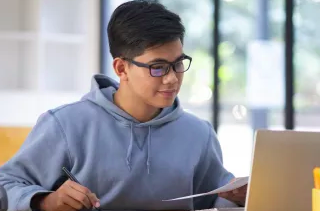2020 has not looked like any other year we have seen, causing parents and caregivers to wear even more hats when it comes to their children’s education.
Parents and Caregivers have become science teachers, gym teachers, lunch room helpers and art instructors (to name a few) as schools have moved to online classrooms.
With a deaf/hard of hearing child we are asking Parents and Caregivers to also become the hearing itinerate, speech language pathologist and interpreter.
As I write this my 14-year old, who was born deaf and was bilaterally implanted at 6 months of age, is attending his Freshman year of high school in his bedroom with all the usual online challenges coupled with the issues of learning through computer audio.
Online learning presents many unique challenges to children with hearing loss so we wanted to put together a checklist of the top 10 list of things parents could be doing (I know…more things!?!) to help place your child on the path to successful online learning.
This list was compiled by Jen Haney, the Hart Family Cochlear Implant Education Coordinator at the Ann & Robert H. Lurie Children’s Hospital of Chicago.
As I read through her list a few thoughts came to my mind, and I wondered “Has anyone helped the teachers to prepare them for working with deaf/hard of hearing children in virtual classrooms? What questions should I be asking my child’s teacher so I can help them to better work with my child?” In my research I came across this helpful blog – Making Sound More Visual for Students With Hearing Loss in Your Virtual Classroom
Included in the list below, you will see some of my thoughts on what we as parents, should be thinking about as we support not only our child, but their teachers to have a successful online school year.
This is a partnership and the more we as parents and caregivers work together with our child’s educators, the better the learning experience will be for everyone!
10 Tips for Successful online learning
Perform a morning listening check of devices and assistive technology
Take a moment to check in with the teacher to make sure that you can hear him/her clearly and remind them to check their mic as well. Some teachers may be willing to use an external mic to help with their projection (this would help all kids not just kids with hearing loss!). So do not hesitate to reach out to your school district to see if this is a viable option.
Prepare a quiet, well lit place for your child to work
Lighting is key!
If the teacher is sitting in a glare it might throw shadows on the instructor’s face. Children with hearing loss use visual cues and lip reading to supplement their hearing and need to be able to clearly see the teacher’s face. Check to make sure you can clearly see the teacher’s face and if not ask them to adjust the lighting.
Create a morning checklist to ensure your child has all materials necessary to access learning for the day
Checks lists are universally helpful!
One suggestion is to take 5 minutes to put together a teacher morning check list with the top 5 things that they need to do before they start an online class with a deaf/hard of hearing student.
Be sure to include: the lighting check, full screen, muting of all students, record the class, and microphone check.
Utilize assistive listening devices and direct audio input to maximize hearing
We live in an age where technology has made communicating easier for deaf/hard of hearing children – so make sure you have them in your tool kit. Remind the teacher to try to avoid turning their back to the screen if they are writing on a board or using a prop. When their voice is not going in the direction of the microphone, key parts of speech can easily be missed even with the best assisted listening devices.
Set up a way for your child to communicate with the teacher when they have questions, need repetition, are having difficulty hearing, or when technology is not working
Ask your teacher to write out all instructions and homework clearly on a white board and to email the information to you and your child. It is easy to miss something during an online class and having the backup will help your child not feel lost and frustrated with virtual learning.
Ask the teacher to mute all other students until it is their turn to talk
This is key!
Teachers should be automatically muting their classrooms, however it can easily be over looked with so much happening in the virtual classroom.
The extra background noise is so distracting to any student with hearing loss. They are working so hard to hear and actively listen, students need to be as quiet as possible, which means Mute. Mute. Mute!
Use the full screen view of the teacher and interpreter rather than gallery view
This is a great thing to check on for each class.
It is easier for your child to see the teachers full face when lip reading and picking up facial cues. Theses are natural scaffolding that deaf/hard of hearing children use when learning or communicating.
Ask for any materials and vocabulary in advance to allow for review of material prior to the lesson
Write it out!
The teacher should be providing written instructions to all students after the class. However, if you are able to request the documents prior to the class, it will help reduce your child’s stress level if they can read through the lesson plan before the start of class.
This may not be listed in your child’s IEP or 504 Plan, if they have one, so you may have to advocate to have it included when in a virtual learning setting. Hopefully it is a task easy accomplished and readily shared.
If your child is struggling with pacing of material, ask the teacher if any work can be modified or recorded so it can be reviewed later
With the technology on Google Meet or Zoom it is a touch of a button to record the class. Super easy benefit to extend to all students!
Because our teachers are busy prepping for classes and might forget to turn on the record function, do not hesitate to record the class yourself once you have gotten permission from the instructors and school.
Review your child’s IEP to ensure all applicable accommodations are being utilized (closed captioning, interpreter, etc.)
There are lots of great captioning options to support your deaf/hard of hearing child. Google Meet and Zoom have open captioning features that is very close to accurate and turns on with just a click of a button.
For more information please see our blog on the Pediatric Cochlear Implant program at Lurie Childrens provides support for families and professionals in today’s changing landscape